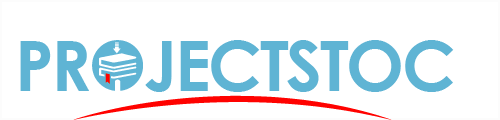ABSTRACT
Cloning
of Computer System is very essential in a computing area. This project focuses
more on how computer system could be coupled and maintained effectively and
efficiently without any fault during assembling of the system.
Throughout
this project we shall focus on each and every components needed for assembling
and also there functions. The main reason why people go for assembling of
system instead of buying a new system is to allow them to have good and
satisfactory quality of what they want. Buying a new computer system might not
solve the problem of some people but coupling it themselves ease their wounds
when it comes to satisfaction. The main important of coupling a computer system
is to have access to all those components and to know how to couple and disassemble
it when the system is faulty.
This
research has managed to purchase the Sub-Assembly computer components and
couple it to make a computer system that could rival the performance of the
branded version.
Title
page
Certification I
Dedication ii
Acknowledgement
iii
Abstract iv
Table
of contents v-vii
CHAPTER ONE
INTRODUCTION 1
Background of the Study 1-2
Motivation 2
Objectives of the study 2
Scope of the study 2
Expected contribution to knowledge 2
Methodology 3
CHAPTER TWO
LITERATURE REVIEW
4
2.1 History of processor 4-5
2.2 Function of the computer System 5-7
2.3 Where to get the parts/components 7-9
2.4 Factors affect the choice of any
part/peripheral devices 9-10
2.5 Factors affecting/problems encountered
during assembling 10
2.6 Definitions of Terms 10-11
CHAPTER THREE
SYSTEM IMPLEMENTATION
3.1 Tools required to set-up the computer
3.2 The components/parts required for pc
assembly
3.3 The external and peripherals components
3.4 Pictures of the above mentioned components
and devices
CHAPTER FOUR
SYSTEM DESIGN AND EVALUATION
4.1 Features of the Computer
4.2 Procedural for the assemblage of the pc
(personal computer)
4.3 Process of assembling the pc
4.3.1 Installing a socket processor and the heat
sink on the motherhood
4.3.2 Installing memory modules
4.3.3 Installation of the motherboard
4.3.4 Installing the CDROM and hard disk drives
4.3.5 Connecting the power supply cables to the
motherboard
4.3.6 Connecting the motherboard to the drives
4.3.7 Connecting the front panel cable
4.4 Installing the Operating System
4.4.1 Step One: Setting the BIOS
4.4.2 Step Two: Installing the Windows operating
system
4.4.3 Step Three: Activating the Windows operating
system
4.4.4 Step Four: Install Windows Updates
CHAPTER FIVE
CONCLUSION AND RECOMMENDATION
5.1 Conclusion
5.2 Recommendation
- Related Works
- Smart Card Technology
- Microcontroller Based Digital Code Lock
- Automobile Battery Preservative
- Design Of A Patient Heartbeat And Temperature Monitor Using Rf
- Energy Around Us
- Appliances Control Through Sms
- Design & Construction Of 8 Channel Buzzer Using Microcontroller
- Design And Construction Of Four-way Traffic Light
- Design And Simulation Of A Secured Wireless Network (a Case Study Of Houdegbe North American University Benin)
- Network Interconnection Devices