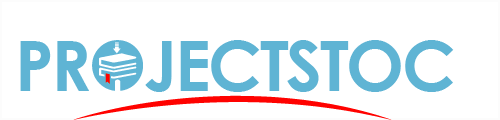ABSTRACT
Content Based File Search is a Java application to find files that contain (or don’t contain) a given string. The string may be in plain text or it may be a Java regular expression. Such a trivial search should be part of the operating system, and in fact, once was. As bigger and more impressive features were added to Windows, it lost the ability to search files for arbitrary bytes of text. Windows 98/ME/2000 could find words buried in files with unknown formats; Windows XP and Vista search only their supported file types. Through the creation of files of content through applications, downloading of content from the Internet, or receiving content via email, this file system can become quite full of important content located throughout the system. Whether these files are carefully filed away in deeply nested hierarchical folders, or haphazardly filed away in a nearly flat system, at some point that data probably needs to be accessed again. It is at this point the problem of desktop search becomes apparent. In a system consisting of gigabytes and gigabytes of thousands or even millions of files, it is important have more efficient search engine for desktop. The speed of this program depends upon the speed of computer’s hardware and the complexity of the search string. When searching for plain ASCII text or Unicode characters from 0x20 to 0x7E, the “(raw data bytes)” encoding is about 40% faster than the local system’s in “(default encoding)”.
TABLE OF CONTENT
TITLE PAGE
CERTIFICATION
APPROVAL
DEDICATION
ACKNOWLEDGEMENT
ABSTRACT
TABLE OF CONTENT
CHAPTER ONE
1.0 INTRODUCTION
1.1 STATEMENT OF PROBLEM
1.2 PURPOSE OF STUDY
1.3 AIMS AND OBJECTIVES
1.4 SCOPE/DELIMITATIONS
1.5 LIMITATIONS/CONSTRAINTS
1.6 DEFINITION OF TERMS
CHAPTER TWO
2.0 LITERATURE REVIEW
CHAPTER THREE
3.0 METHODS FOR FACT FINDING AND DETAILED DISCUSSIONS OF THE SYSTEM
3.1 METHODOLOGIES FOR FACT-FINDING
3.2 DISCUSSIONS
CHAPTER FOUR
4.0 FUTURES, IMPLICATIONS AND CHALLENGES OF THE SYSTEM
4.1 FUTURES
4.2 IMPLICATIONS
4.3 CHALLENGES
CHAPTER FIVE
5.0 RECOMMENDATIONS, SUMMARY AND CONCLUSION
5.1 RECOMMENDATION
5.2 SUMMARY
5.3 CONCLUSION
5.4 REFERENCES
Disclaimer: Note this academic material is intended as a guide for your academic research work. Do not copy word for word. Note: For Computer or Programming related works, some works might not contain source codes
CITE THIS WORK
(2014, 08). Retrieving Files Using Content Based Search.. ProjectStoc.com. Retrieved 08, 2014, from https://projectstoc.com/read/2776/retrieving-files-using-content-based-search-2157
"Retrieving Files Using Content Based Search." ProjectStoc.com. 08 2014. 2014. 08 2014 <https://projectstoc.com/read/2776/retrieving-files-using-content-based-search-2157>.
"Retrieving Files Using Content Based Search.." ProjectStoc.com. ProjectStoc.com, 08 2014. Web. 08 2014. <https://projectstoc.com/read/2776/retrieving-files-using-content-based-search-2157>.
"Retrieving Files Using Content Based Search.." ProjectStoc.com. 08, 2014. Accessed 08, 2014. https://projectstoc.com/read/2776/retrieving-files-using-content-based-search-2157.
- Related Works
- Design And Implementation Of Query Routing Optimization In Sensor Communication Network
- Steganography – An Art Of Hiding Digital Information
- Design And Simulation Of Academic Peer To Peer Network
- Public Key Validation For Dns Security Extensions
- Network Virus: Creation And Prevention
- Design And Implementation Of A Computerised Image Transfer System In A Wide Area Network
- Design And Implementation Of A Computer Based Income Tax ( A Case Study Of Board Of Internal Revenue Enugu)
- Design And Implementation Of A Web Nitel Telephone Billing System (a Case Study Of Nitel Enugu)
- Design And Implementation Of A Computer Software For The Solution Of Linear Equation
- Design And Implementation Of Online Atm Banking